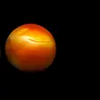Portable tool to copy and sync files
Portable tool to copy and sync files
Vote: (2 votes)
Program license: Free
Developer: Davor Zorc
Version: 2.30.1.c
Works under: Windows
Vote:
Program license
(2 votes)
Free
Developer
Version
Davor Zorc
2.30.1.c
Works under:
Windows
Pros
- Portable, no installation required
- Versatile syncing and backup modes
- Ability to filter files for precise synchronization
- Supports batch operations for repetitive tasks
- Low system resource usage
Cons
- Interface can be unintuitive for new users
- Steep learning curve due to functional design choices
Efficient File Synchronization and Backup Utility
Zback stands as a practical tool for users who frequently find themselves transferring data between various storage devices, such as USB flash drives, external hard drives, and different computer systems. As a utility designed to synchronize files across folders and drives, Zback caters to the needs of both casual and power users looking for a reliable way to manage their files.
Portability and Convenience
One of the defining features of Zback is its portability. As a standalone application that does not necessitate a traditional installation process, it can be easily transported on a USB drive. This characteristic allows users to access the full functionality of the software across multiple devices, making Zback an ideal companion for on-the-go data management.
Syncing and Backup Options
With Zback, users have access to an array of syncing and backup modes that can be tailored to their specific needs. Whether the task is to mirror a folder for redundancy, update an existing backup with only the changed files, or perform complex synchronizations, Zback provides the versatility required to handle a variety of scenarios. This versatility is further enhanced by the ability to filter files by size, date, and name, granting users more control over the synchronization results.
Batch Operations and Usability
For those dealing with repetitive syncing tasks, Zback's support for batch operations is a welcome inclusion. This feature simplifies the process of performing routine backups or synchronizations, saving time and ensuring consistency across multiple sets of data.
However, despite these strong capabilities, Zback is not without its drawbacks when it comes to user experience. Users might initially find the interface somewhat confusing, as it sacrifices modern aesthetics for a more functional approach. While informative tooltips do become visible upon hovering over buttons, first-time users might experience a slight learning curve before they can leverage the full power of the application efficiently.
Compatibility and Performance
Zback operates efficiently on a variety of Windows versions, displaying a resilient performance with minimal system impact. The software's low resource consumption ensures that it can run in the background without hindering the performance of other applications on the user's computer.
Safety and Reliability
In terms of data integrity and safety, Zback is reliable. It delivers consistent results, accurately reflecting the user's synchronization and backup commands. This consistency is integral to maintaining data integrity across multiple locations.
Verdict
Zback is a functional and portable tool that adequately addresses the needs of users who require a straightforward solution for file synchronization and backup across different devices. While its interface could benefit from modern refinement, the core functionality it provides is both reliable and versatile. Zback is a solid pick for those who prioritize functionality over form and are willing to spend some time getting familiar with its user interface.
Pros
- Portable, no installation required
- Versatile syncing and backup modes
- Ability to filter files for precise synchronization
- Supports batch operations for repetitive tasks
- Low system resource usage
Cons
- Interface can be unintuitive for new users
- Steep learning curve due to functional design choices